
To show your own defined variables (repository/session/presentation) in OBIEE you have to use the narrative view.

First you have to add the variable(s) to your query:
 Then alter the column properties, set the column hide property.
Then alter the column properties, set the column hide property.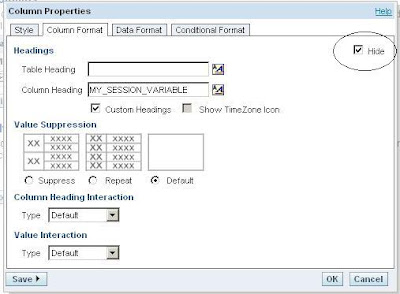
Next open a Narrative view, set your descriptive text, the variables are referenced by there a @ and there column number (in this case 2)

Set the rows to display to 1
Reorganize your compound lay-out so that your narrative view is directly below your title


No comments:
Post a Comment