Select this option to protect the filter's value from being overridden
by either a prompt value or when the user navigates to another analysis.
When the user navigates from one analysis to another analysis, any
prompt values that were specified in the first analysis transfer to the
second analysis.
 Put in a basic OR filter
Put in a basic OR filter
 Have a look a the result:
Have a look a the result:
 Make a basic prompt:
Make a basic prompt:
 Put it all on a dashboard:
Put it all on a dashboard:  Select the year 2000:
Select the year 2000:

Save your report and go back to the dashboard. Select the year 1999 and press go.

 Save the report and go back to your dashboard. Whatever year you select the result will not change.
Save the report and go back to your dashboard. Whatever year you select the result will not change.
We face issues when filters are not protected.Lets see the importance of protecting filters with small example.
I created a report with two filters on quarter.
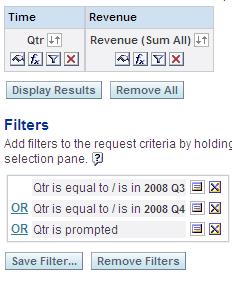
I created a dashboard with prompt on quarter and placed the created report.Selected a value from prompt and result is as follows..
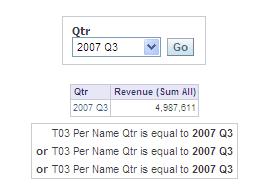
We applied extra filters on report(2008Q3 & 2008Q4) which you can see in the above report,but in dashboard it didnt filter accordingly.This is because filters are not protected.
Now i protected a filter(2008Q4) in the report and saved it.
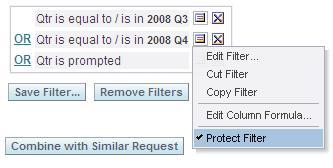
Now i am selecting a value(2007Q3) from dropdown in prompt,you can see the result as follows…(Filters prompt values and protected filter value)
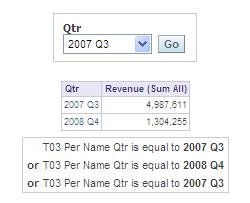
But in the above report it didnt filter 2008Q3 which is applied as filter,this because we didnt protect it.Now i will protect that filter(2008Q3)…
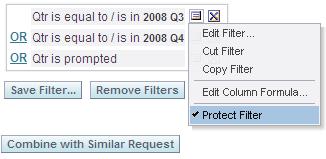
Now i selected a value(2007Q3 and 2008Q4) in the dashboard prompt and the result is correct as filters are protected…
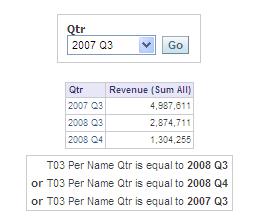
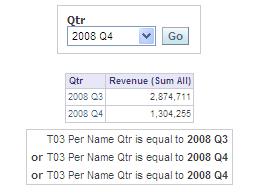

I had to make demo on protecting filters for a small class I gave.
Let's start with a simple report against the SH repository:
 Put in a basic OR filter
Put in a basic OR filter Have a look a the result:
Have a look a the result: Make a basic prompt:
Make a basic prompt: Put it all on a dashboard:
Put it all on a dashboard:  Select the year 2000:
Select the year 2000:
You will see that you loose the "OR" function.
Now go back to your report on the first filter part check the Protect Filter option:

Save your report and go back to the dashboard. Select the year 1999 and press go.

You will see that the "OR" part stays intact.
Now go back to your report on the second filter part check the Protect Filter option:
 Save the report and go back to your dashboard. Whatever year you select the result will not change.
Save the report and go back to your dashboard. Whatever year you select the result will not change.We face issues when filters are not protected.Lets see the importance of protecting filters with small example.
I created a report with two filters on quarter.
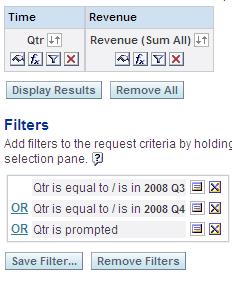
I created a dashboard with prompt on quarter and placed the created report.Selected a value from prompt and result is as follows..
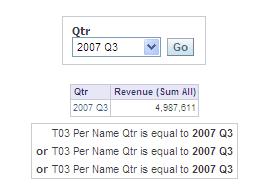
We applied extra filters on report(2008Q3 & 2008Q4) which you can see in the above report,but in dashboard it didnt filter accordingly.This is because filters are not protected.
Now i protected a filter(2008Q4) in the report and saved it.
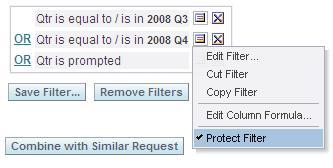
Now i am selecting a value(2007Q3) from dropdown in prompt,you can see the result as follows…(Filters prompt values and protected filter value)
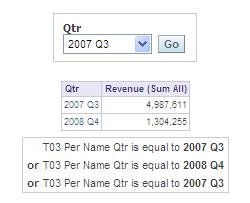
But in the above report it didnt filter 2008Q3 which is applied as filter,this because we didnt protect it.Now i will protect that filter(2008Q3)…
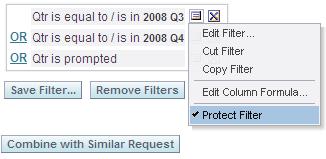
Now i selected a value(2007Q3 and 2008Q4) in the dashboard prompt and the result is correct as filters are protected…
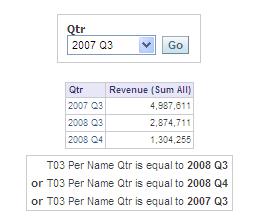
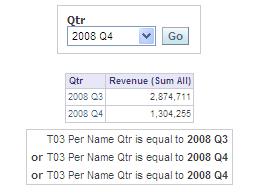


Hi Arjun, Nice information on your page. But my wonder is how you are from Bangalore, Andrapradesh. I have never been to that place. Can you locate this place for me on Google Maps? Also my second wonder is about this blog page. Why have you started a branch of the same topic in your Bangalore, Andrapradesh with exactly same examples and pictures when it is already present in the http://obiee101.blogspot.co.uk/2008/07/obiee-protect-filter.html since 2008 the world wide. Finally, dont call yourself a GURU unless you do something new.
ReplyDelete